|
 |
| Q. How does the 'Tag This Photo' feature work? |
|
| A. Thanks to our partnership with Facebook, REVAMP.com members now have the ability to tag both themselves and their Facebook friends on www.revamp.com. |
 |
|
| Q. Do I have to do anything to enable this feature? |
|
| A. Nope, but you do need to be logged-in to REVAMP.com using an existing Facebook account. |
|
| Q. What if I already have an account on REVAMP.com that isn't linked to Facebook? |
|
| A. We're sorry, but you'll have to create a new account on REVAMP.com using your existing Facebook credentials in order to tag photographs. |
|
| Q. When someone tags me on REVAMP.com, does something get published to my Facebook wall? |
|
| A. It's up to the person who tagged you and 100% optional. But if he/she does choose to publish something to your wall, it would look a little like this: |
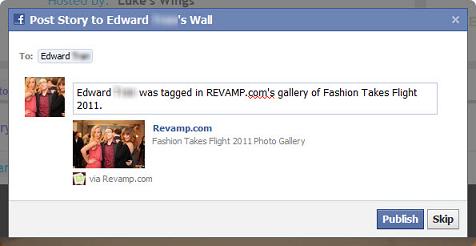 |
|
| Q. What if I want to remove a tag to which I've been linked? |
|
A. Both the person who initiated the original tag and the person being tagged can remove it at anytime.
Please note that you must first be logged-in to REVAMP.com using an existing Facebook account before you can remove a tag.
Simply being logged-in to Facebook, without also being logged-in to REVAMP.com, is not sufficient to remove a tag. |
|
| Q. Help! I'm still lost and confused. |
|
| A. Not to worry! We're but a mouse click away... |
|